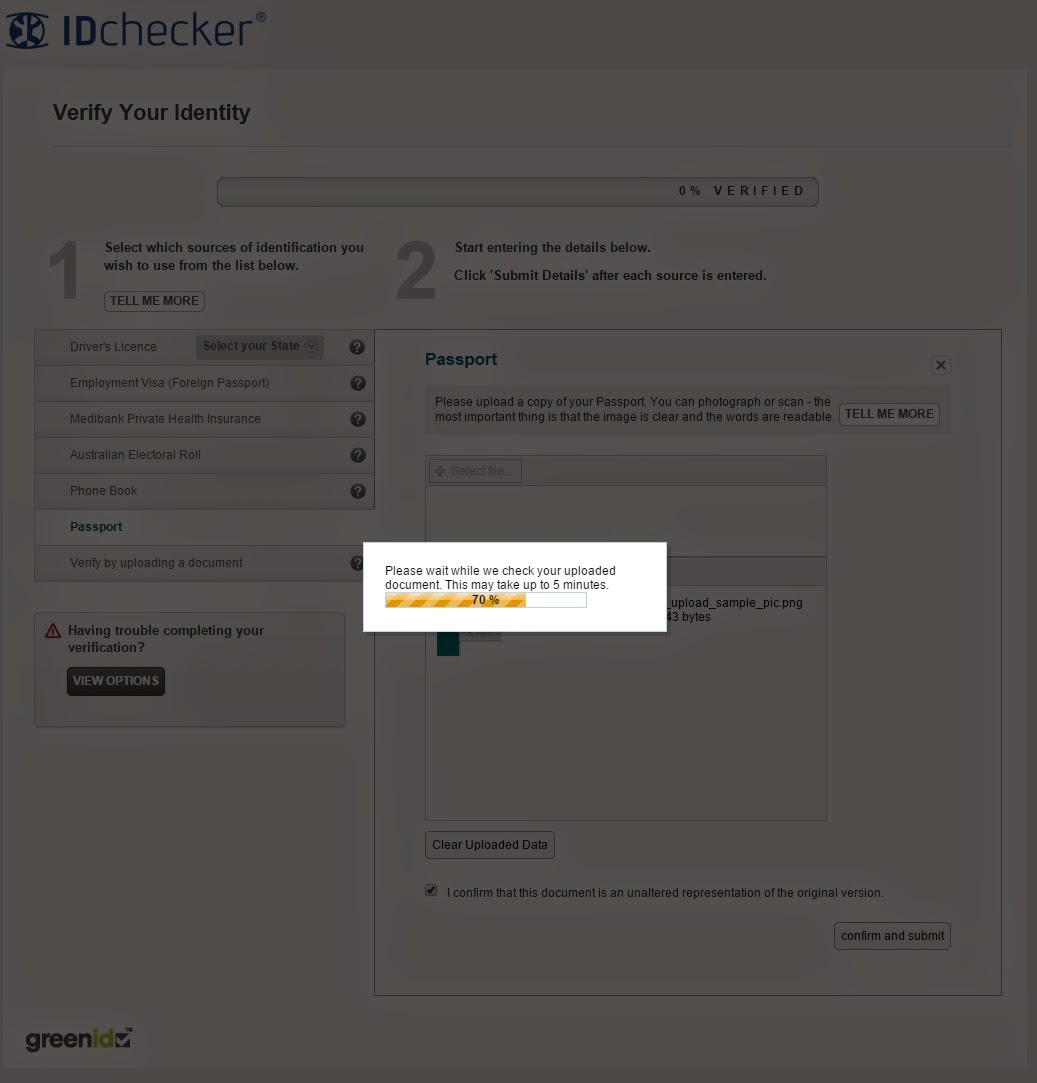I received a MacBook Pro "Core i7" 2.5 15-Inch (Dual Graphics - Mid-2014 Retina Display), a.k.a. MacBookPro 11.3 model, from work recently. I am not a fan of MacOS, and for work purpose, I am better off using Ubuntu 14.04. There are plenty of howtos on the internet, however, if you have the exact model and would like to install Ubuntu 14.04, this post might help.
1. Prepare a ubuntu iso bootable usb. Since lots of files will be copied over to your MacBookPro, try to use a USB 3.0 thumb drive. Please google how to do it. You should not have any problem at this step.
2. Boot into MacOS and use its Disk Utility to resize or shrink the MacOS partition to open up space for Ubuntu. You do not have to format the new space here. I do it in Ubuntu via GParted, a UI partition tool using the bootable usb drive. For some unknown reason, the Disk Utility in MacOS can not always create the partions as I want.
3. Boot up your Mac with an OPTION key held, and select the EFI icon to boot the thumb drive.
4. Enter "Install Ubuntu" mode, select the last option to set up your partitions yourself. Assign 16GB(16GB RAM on my MacBookPro) for swap partition and whatever space you want for ubuntu partition. Make sure you mount your main ubuntu partition as root '/'. Proceed to install.
5. After installation, do NOT restart. We need to fix the EFI boot order information. Press Ctrl+Alt+F1 (notice Fn+F1 is equivalent to F1 on your MacBookPro keyboard) to open a terminal, and type the following
sudo apt-get install efibootmgr
sudo efibootmgr
You should see "ubuntu" is listed as Boot0000*. If you had booted into MacOS before installation, you should see two other boot entries, Boot0080* and BootFFFF* (these were created by MacOS), but the EFI BootOrder is 0080, which would make the laptop boot into MacOS only. To fix this, type
6. run sudo reboot to restart and you will boot into ubuntu.
7. At this point, your wireless card is still not installed. I happen to have a USB wireless card and ubuntu can handle plug-n-play for it. With access to internet, run below to install your wireless card on your MacBookPro.
sudo apt-get update
sudo apt-get install bcmwl-kernel-source
Done.